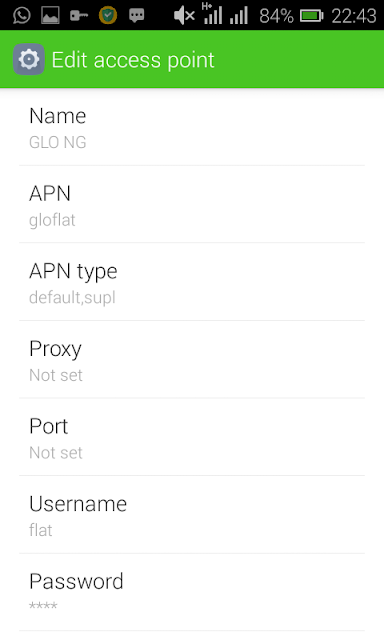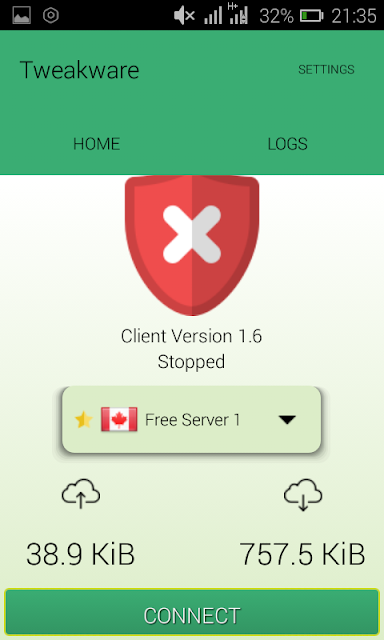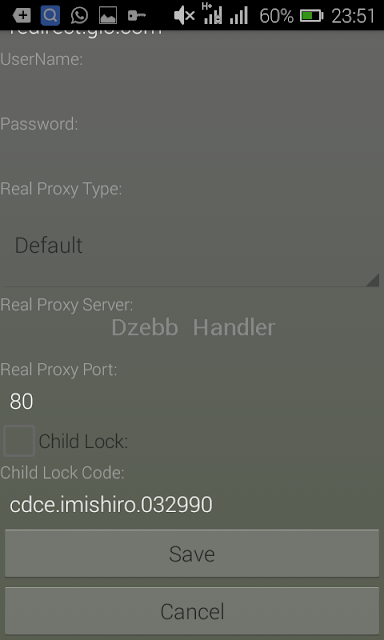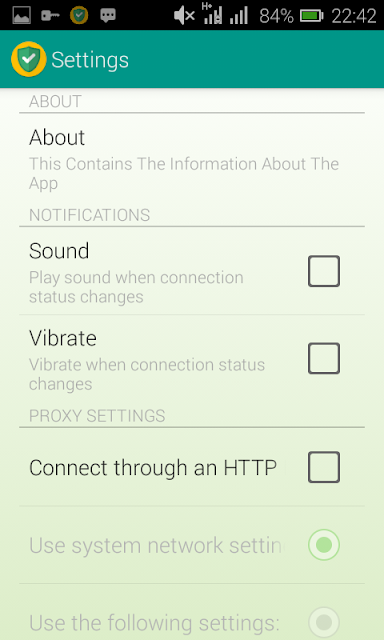Unlimited data has landed again for free browsing on android phone and pc, when one door closes, another opens.Glo , the grandmasters of data can now be used with 0.0kobo via psiphon handler or tweakware mod apps. These was the same apps that were used for Etisalat bblite awoof and also airtel unlimited browsing with 0.0kobo before they were blocked. This glo unlimited browsing is absolutely free, which is very rear for glo. We've had unlimited free browsing on mtn, etisalat and airtel , but glo? , none for a very long time. So u guys that like awoof data like me, should start dancing shoki as you flex ur data unlimited, while it lasts.
Requirements
• Glo sim
• Strong 3g network, I know glo network in most area isn't good, but you need 3g for this to work.
• Glo sim
• Strong 3g network, I know glo network in most area isn't good, but you need 3g for this to work.
• Tweakware mod app download here
The tweakware mod is an alternative to psiphon handler app, so u can use any one of them.
Settings for glo unlimited browsing with 0.0kobo
Phone APN : gloflat
Username : flat
Password: flat
Username : flat
Password: flat
Using psiphon handler
• Install and open the psiphon you downloaded
• Untick Remove Port box
• Proxy type: Dual Real Host or Real Host
• Proxy server: redirect.glo.com
• Real proxy type: Default
• Real proxy server: leave it empty
• Real proxy port: 80
• Click Save.
• Tick tunnel whole device method
• Region : select USA
• Go to more options and untick connect through a host proxy, then go back and connect.
It might take abt 30seconds to connect, just be patient.
Using tweakware mod
•Install and open the tweakware mod you downloaded
• Click on logs
• Click on handler menu at the button
• It will ask for child lock code, input: cdce.imishiro.032990
• Proxy server:redirect.glo.com
• Real proxy type: Default
• Real proxy server: leave it empty
• Real proxy port: 80
• Click Save.
• Click on settings
• Untick connect through http, box
• Go back and connect.
That's all
To connect it to PC via PdaNet read this previous post
Don't forget to like our Facebook page here for latest tested and working browsing tips and tricks and lots more. Enjoy