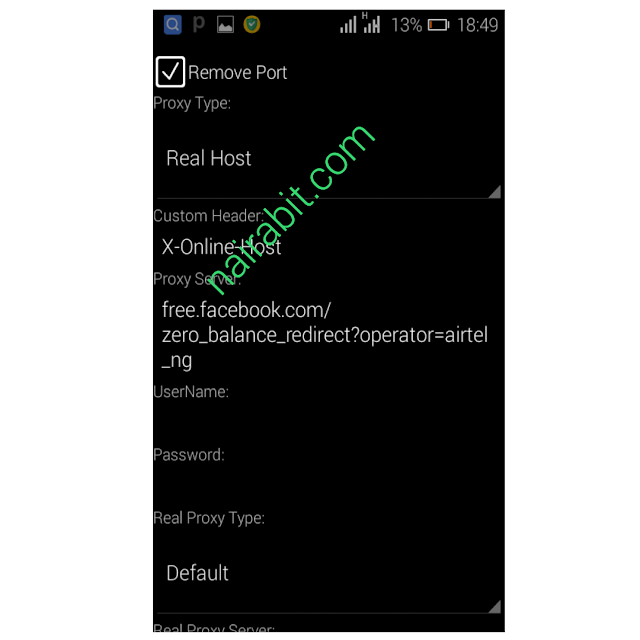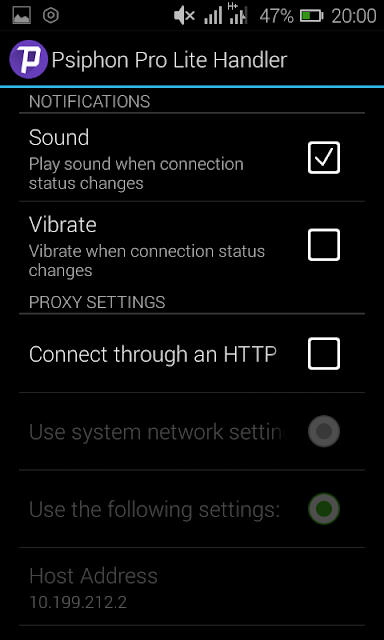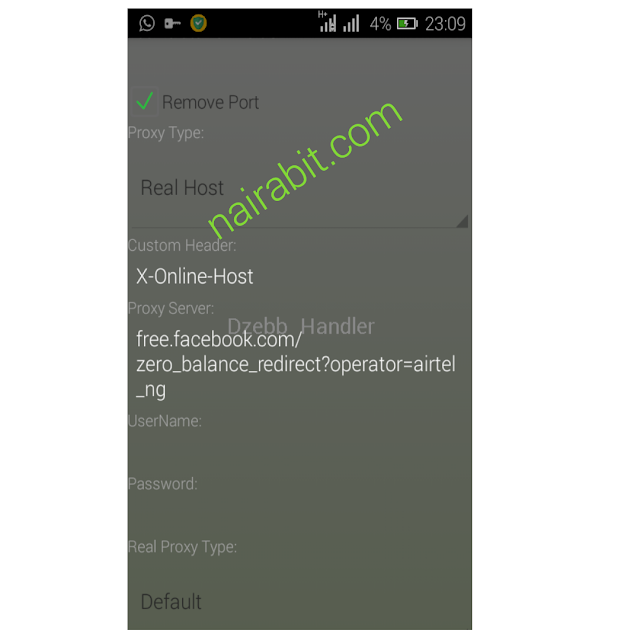This month of July has been a good month for free and affordable browsing like the glo 0.0kobo and etisalat BB10 BBlite . Airtel, the smartphone network now has working 0.0kobo free browsing via psiphon handler and Tweakware handler. This is good news especially for lots of people that couldn't use the glo 0.0kobo because of bad glo network in most areas. Airtel 0.0kobo free browsing is fast, unlimited and stable. Without wasting much time, let me show you three different methods that works with Airtel 0.0kobo and also how to use it on PC.
Settings for Airtel 0.0kb Free Browsing Tweak Via Psiphon VPN
Method 1
• Download and install Psiphon pro lite handler
• Open it
• Open it
• Proxy Server: free.facebook.com/zero_balance_redirect?operator=airtel_ng
• Real Proxy Type: Default or Inject
• Click Save
• Select Tunnel whole device method
• Region: United States
• Click on More Option
• Click on More Option
• Untick connect through HTTP
• Go back and wait while it connects. Usually takes between 30sec and 1min
• Go back and wait while it connects. Usually takes between 30sec and 1min
Method 2
Using Tweakware Handler
• Download and install Tweakware Handler
Method 3
Using Tweakware Handler
• Download and install Tweakware Handler
• Click on logs
• Click on handler menu at the button
• Proxy server: free.facebook.com/zero_balance_redirect?operator=airtel_ng
• Real proxy type: Default
• Real proxy server: leave it empty
• Real proxy port: 80
• Click Save.
Method 3
The first and second methods work best but you can try this third method only if the first and second method doesn't work ( but they should work)
• Using the same psiphon pro lite handler
• Open and Tick remove port box
• Proxy Type: Reverse Proxy
• Proxy Server: bit.ly/Airtel-wlcma
• Real Proxy Type: Inject
• Real Proxy Port: 3128
• Click on Save
• Select Turnel whole device
• Select Region: Best Performance
• Click on More Option
• Tick connect through HTTP
• Tick use the following settings
• Host Address: 94.23.200.49
• Port: 3128
• Go back and connect
Wait for a few minutes for it to connect.
How to Use Airtel 0.0kobo Unlimited Free Browsing on PC
To use it on PC read this previous post and connect via PdaNet.
• Open and Tick remove port box
• Proxy Type: Reverse Proxy
• Proxy Server: bit.ly/Airtel-wlcma
• Real Proxy Type: Inject
• Real Proxy Port: 3128
• Click on Save
• Select Turnel whole device
• Select Region: Best Performance
• Click on More Option
• Tick connect through HTTP
• Tick use the following settings
• Host Address: 94.23.200.49
• Port: 3128
• Go back and connect
Wait for a few minutes for it to connect.
How to Use Airtel 0.0kobo Unlimited Free Browsing on PC
To use it on PC read this previous post and connect via PdaNet.
Enjoy it while it last. Download Nairabit android app to get instant updates on cheats like this so you don't miss out on anyone.
Use the comment box for your comments. Stay connected!
Use the comment box for your comments. Stay connected!